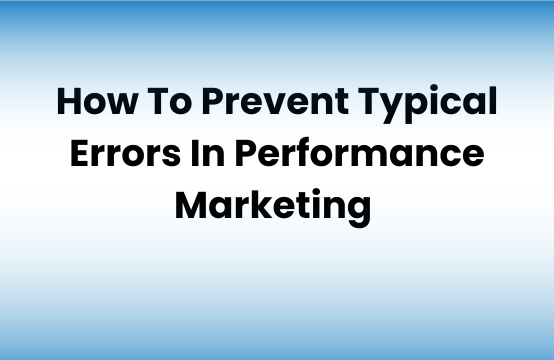Meta Ads has become an essential tool for performance marketers, providing unparalleled targeting options and robust analytics. Whether you’re a novice or an experienced marketer, this guide will help you leverage Meta Ads to maximize your performance marketing results.
Introduction to Meta Ads
Meta Ads is an advertising platform that allows businesses to promote their products or services across Meta and its associated platforms, including Instagram, Messenger, and Audience Network. With billions of active users, Meta Ads offers a vast audience and sophisticated targeting capabilities.
Key Components of Meta Ads
- Ad Campaigns: The top-level structure that includes your marketing objective, such as brand awareness, traffic, or conversions.
- Ad Sets: Groups of ads that share settings like budget, schedule, audience, and placements.
- Ads: The actual advertisements that users see, which can include images, videos, carousels, slideshows, and more.
Step-by-Step Guide to Setting Up Meta Ads
Step 1: set up an account on Meta Business Manager
- Go to the Meta Business Manager and set up an account to manage your ads, pages, and assets.
Step 2: Define Your Campaign Objective
- Choose an objective that aligns with your marketing goals, such as increasing brand awareness, driving traffic, or boosting conversions.
Step 3: Set Up Your Ad Account
- Enter your business and payment information to create your ad account.
Step 4: Define Your Audience
- Use Meta’s detailed targeting options to define your audience based on demographics, interests, behaviors, and custom audiences.
Step 5: Set Your Budget and Schedule
- Choose between a daily budget (amount spent per day) or a lifetime budget (amount spent over the duration of the campaign). Set your schedule to define when your ads will run.
Step 6: Select Ad Placements
- Decide where your ads will appear. Options include Meta News Feed, Instagram Feed, Meta Marketplace, Stories, and more. You can also choose automatic placements for better optimization.
Step 7: Create Your Ads
- Design engaging ads using Meta’s ad formats. Ensure your ads have compelling visuals, clear messaging, and a strong call-to-action (CTA).
Step 8: Monitor and Optimize Your Campaigns
- Use Meta Ads Manager to track the performance of your ads. Keep an eye on important metrics like cost per convert, conversion rate, and CTR. Make changes to your ad to optimize them for better outcomes.
Best Practices for Meta Ads Performance Marketing
- Leverage Lookalike Audiences: Create lookalike audiences based on your best customers to find new, similar prospects.
- Use Custom Audiences: Retarget people who have previously interacted with your business, such as website visitors or email subscribers.
- Test Different Ad Formats: Experiment with various ad formats, including video, carousel, and collection ads, to see which performs best.
- Optimize for Mobile: Ensure your ads are optimized for mobile devices, as a significant portion of Meta users access the platform via mobile.
- Analyze Competitor Ads: Use Meta’s Ad Library to see what your competitors are doing and gain insights for your campaigns.
Meta Ads is a powerful platform for performance marketing, offering advanced targeting and detailed analytics. By following this guide, you can create effective Meta ad campaigns that drive results and achieve your marketing goals. Continuously monitor and optimize your campaigns to stay ahead in the competitive digital marketing landscape.
Do check out my last blog on How To Become A Google Ads Master in 2024 & What Are The Top Metrics In Performance Marketing & How To Improve Them